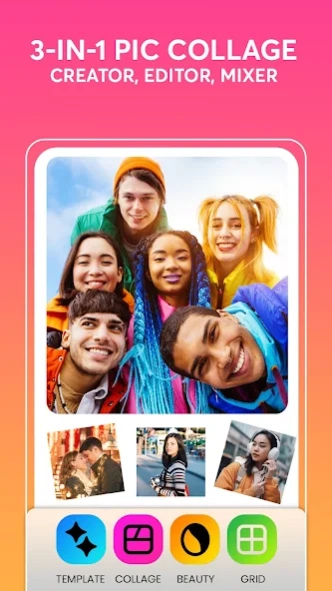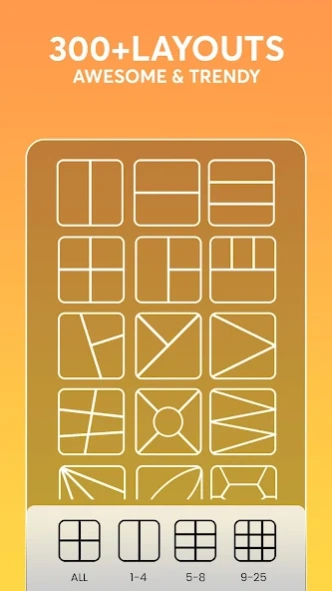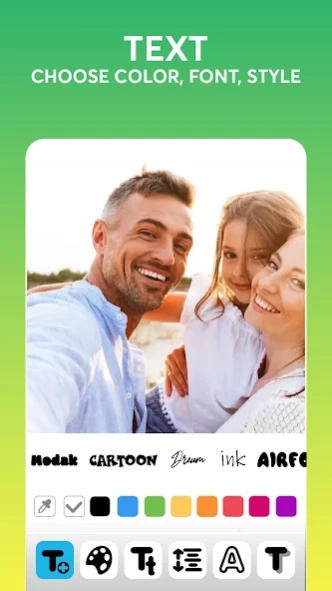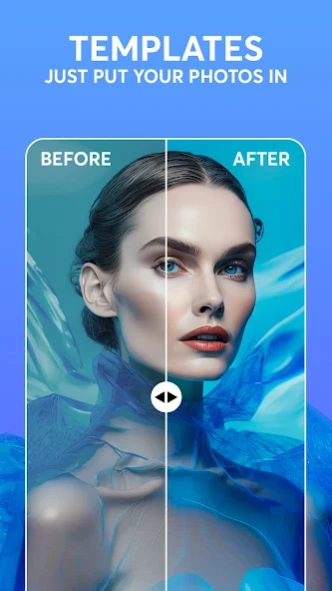Photo Collage : Photo Editor 1.22
Free Version
Publisher Description
Photo Collage : Photo Editor - Photo collage maker with layouts, grids, stickers & editor.Merge, combine photos
Photo Collage to combine photos and merge photos. Picsmix is the photo collage maker app. This collage maker app supports different types of grid collages, pip collages, poster and magazine collage functionalities. This pic collage app supports plenty of photo collage templates and photo layouts. It’s free collage app and you can edit your photo collage with filters, text write and stickers.
The picmix app is a photo merging app that has many features that allow you to add border to photos, merge images, blend pictures and create a picture layout. Use this app to blend photos together really smooth and join photos to make it look nice and give it perfection. You can also make a collage of the beautiful pictures you got by blending images. You can merge images or pictures to make a new beautiful picture. You also can combine images and connect photos to get creative effects and can also improve the quality of the picture by doing this.
Combine photos by keeping side by side photo using different layouts using photo collage editor. Build collage by applying different filters. Edit photos like a pro with this pic merger. Pic grids maker allows you to add different patterns and colours to the photo grid . Split pics using different types of frames. Use multiple frames for photos for the enhanced look and add background colours to them. This photo stitcher adds multiple photos and combine photos into a single image.Try our pic grids app to joint pictures together and make professional photos very easily.
Do you want to automatically merge pics then you are at the right place. This pic merge app not only merge pics but can also apply different filters to the photos to enhance the overall look of the photos. This side by side photo maker is one of the simplest and user friendly app to use. Our picsmix app is the photo merging app to edit photos and make them into beautiful picture collage.
Key Features:
Photo collage editor
Photo collage editor also helps you to edit your photos, it supports hundreds of photo filters and editing options, you can use it as photo editor and collage maker. Mix your pics into some amazing collages using this pic grid mixer. You can add text and stickers to picture and you can apply effects and filters to photos.
Collage templates and layouts
You can mix up to 9 photos using this app. This pic collage free supports hundreds of collage layouts and you can stitch your pics.
General features available in our grid maker app are
* Choose the type of collage you want for example PIP collage.
* Make frames for your photos and choose a template that suits to edit photos.
* Add borders to photos of your choice and adjust them if needed using grid maker.
* Change the background if you want to and join photos.
* Add a nice sticker to make the foto collage look better .
* If your image is inverted you can use the flip image with this split pic app.
* Add text to the images to make it more detailed, there are many fonts available for the text, you can adjust the size and choose the color you want.
* Share the beautiful insta collage you just made with your friends & family.
Pip collage and Pic Collage
Pic collage gives you the best way to blend pictures in picture in picture format. You can also apply different filters and layouts with this side by side photo app.
Magazine cover maker
You can also make professional magazine covers using this pic collage app.
Poster Maker
Blend pictures and make beautiful posters with the professionally designed posters available in the split pic app.
Download our picsmix app to combine photos or merge images as this is the easiest photo merging app that is available for free.
You can share your photo collages on platforms like Instagram, Facebook, gmail, Twitter, Line, Pinterest and Tumblr etc using this.
About Photo Collage : Photo Editor
Photo Collage : Photo Editor is a free app for Android published in the Screen Capture list of apps, part of Graphic Apps.
The company that develops Photo Collage : Photo Editor is Outdoing Apps. The latest version released by its developer is 1.22. This app was rated by 2 users of our site and has an average rating of 2.8.
To install Photo Collage : Photo Editor on your Android device, just click the green Continue To App button above to start the installation process. The app is listed on our website since 2024-03-28 and was downloaded 579 times. We have already checked if the download link is safe, however for your own protection we recommend that you scan the downloaded app with your antivirus. Your antivirus may detect the Photo Collage : Photo Editor as malware as malware if the download link to com.picsmix.android is broken.
How to install Photo Collage : Photo Editor on your Android device:
- Click on the Continue To App button on our website. This will redirect you to Google Play.
- Once the Photo Collage : Photo Editor is shown in the Google Play listing of your Android device, you can start its download and installation. Tap on the Install button located below the search bar and to the right of the app icon.
- A pop-up window with the permissions required by Photo Collage : Photo Editor will be shown. Click on Accept to continue the process.
- Photo Collage : Photo Editor will be downloaded onto your device, displaying a progress. Once the download completes, the installation will start and you'll get a notification after the installation is finished.